How do I know if I have received a Task?
The notification count is displayed on the bell icon  .
.
Select the bell and your Notifications are displayed.
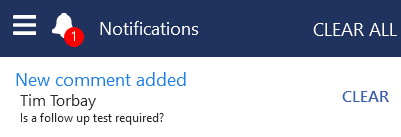
Double click the notification to open the task, or click Clear to clear the notification without opening it.
Please be aware, Notifications are not triggered unless you are logged into Tasks. You must manually check when you log in each time for any new tasks that may have been added to your list. This issue is due to be addressed in a forth coming version of Tasks.


